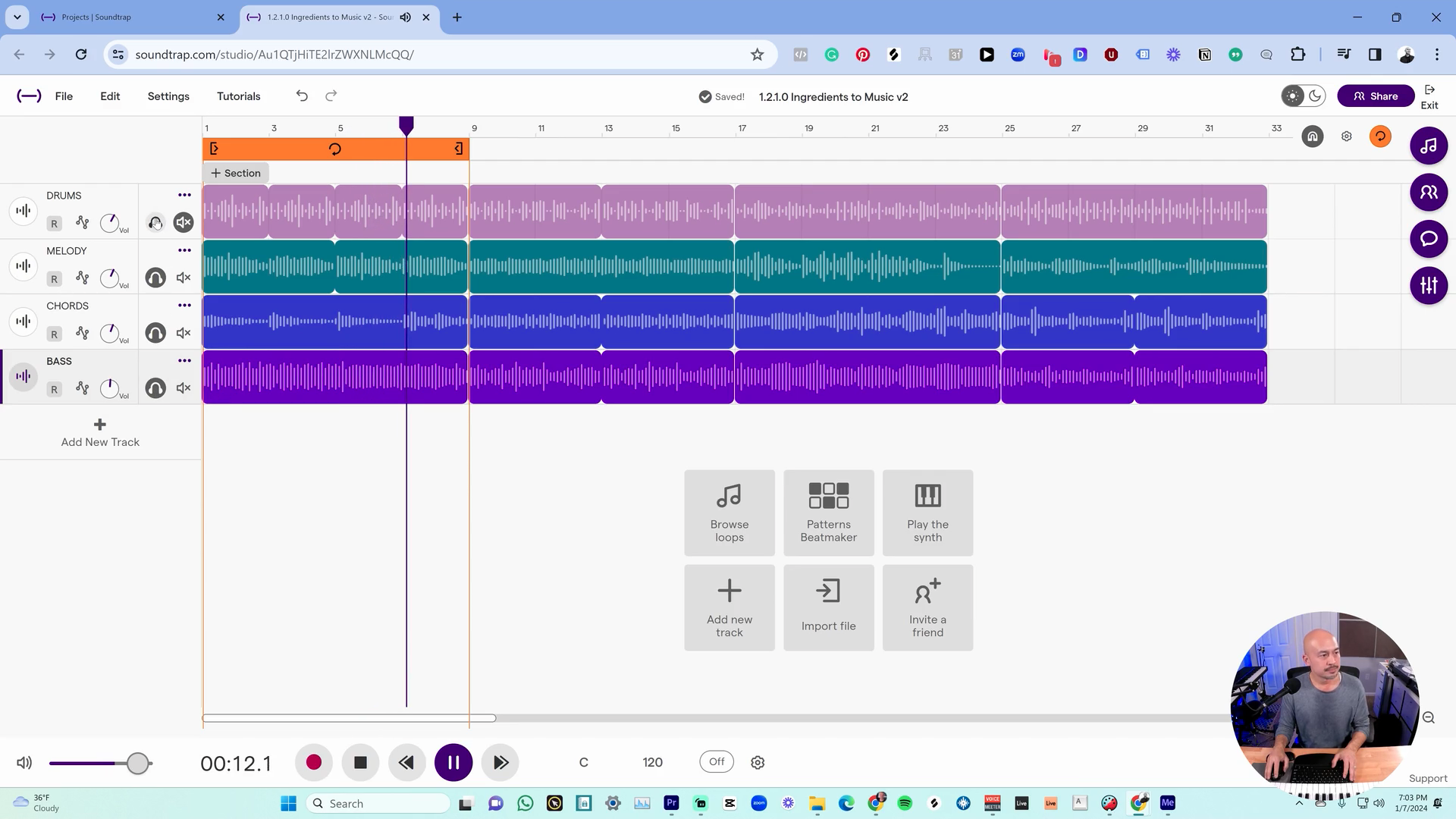1.2.5 Intro To The DAW
The music that you make in this course will be created in the DAW Soundtrap. Learn how to navigate the DAW by recreating your looper performance.
Terms
DAW: Digital Audio Workstation- A program that is used to make music on a device.
Timeline: The main part of the DAW where you place musical material.
Playhead: The indicator that shows what section of the timeline is currently being played.
1 | Explore Each Section
Explore each ingredient by moving the playhead to the beginning of each section and pressing play in the transport controls.
2 | Isolate Ingredients
Listen to each ingredient by soloing it’s track. Click on the headphone icon to listen to the selected track only.
3 | Combine Ingredients
Combine different ingredients by muting and unmuting tracks. Click on the speaker with an X icon to mute a track.
4 | Adjust Volumes
Change the level of each ingredient by adjusting the track’s volume. Click on the Vol circle and drag the cursor up and down to adjust it’s level.
5 | Loop Performance
Combine ingredients in a 32-bar performance using the mute and solo buttons.