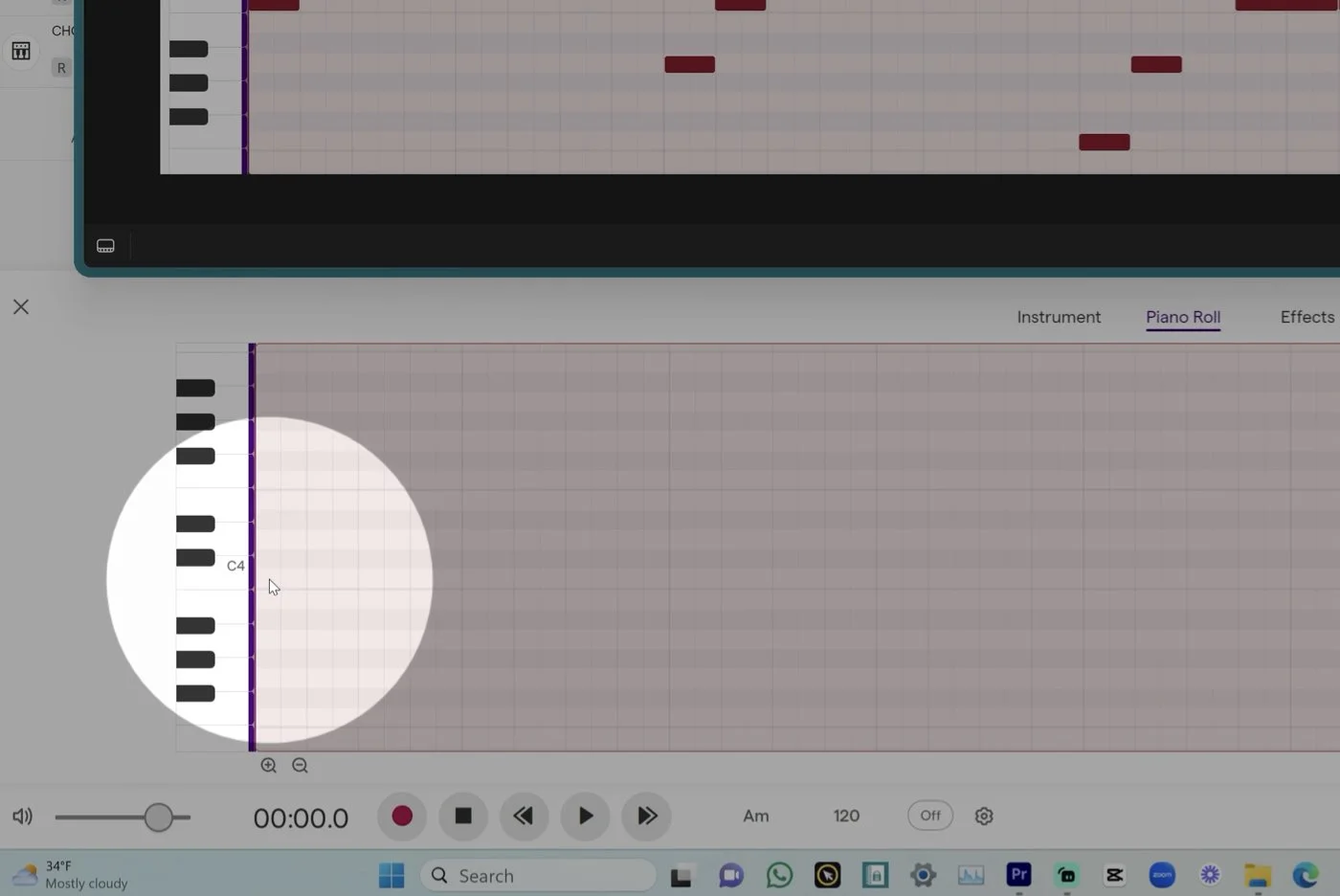4.1 Copying A Melody
A melody is a sequence of notes that are played or sung one at a time. There are two elements of melody: pitch and rhythm. Good melodies have a combination of notes that are on-the-beat and off-the-beat, repetition, notes of different lengths, and space between notes.
Terms
Rhythm: When notes play.
Pitch: How high or low notes play in a scale.
Complete the Pre-Production Reflection →
1 | Open The Piano Roll
Access the piano roll by selecting the melody track in the template and click on the piano roll text in the instrument panel.
2 | Prepare The Grid
Click on the cog and choose 1/8th note as the grid size, zoom the piano roll to show all 8 bars, and change the range of the piano so that C4 is in the middle.
3 | Copy The Melody
Click the SHOW THE MELODY button in the sidebar and copy the melody using the cursor. Double click to add a note, drag the center of the note to change it’s pitch, and click/move the edges of the note to change it’s length.
4 | Make It Your Own
Change some of the pitches and rhythms by listening to the melody on cycle mode and using your ear to find something that you like. Stick to the light colored lines to stay in key.
Complete the Post-Production Reflection →