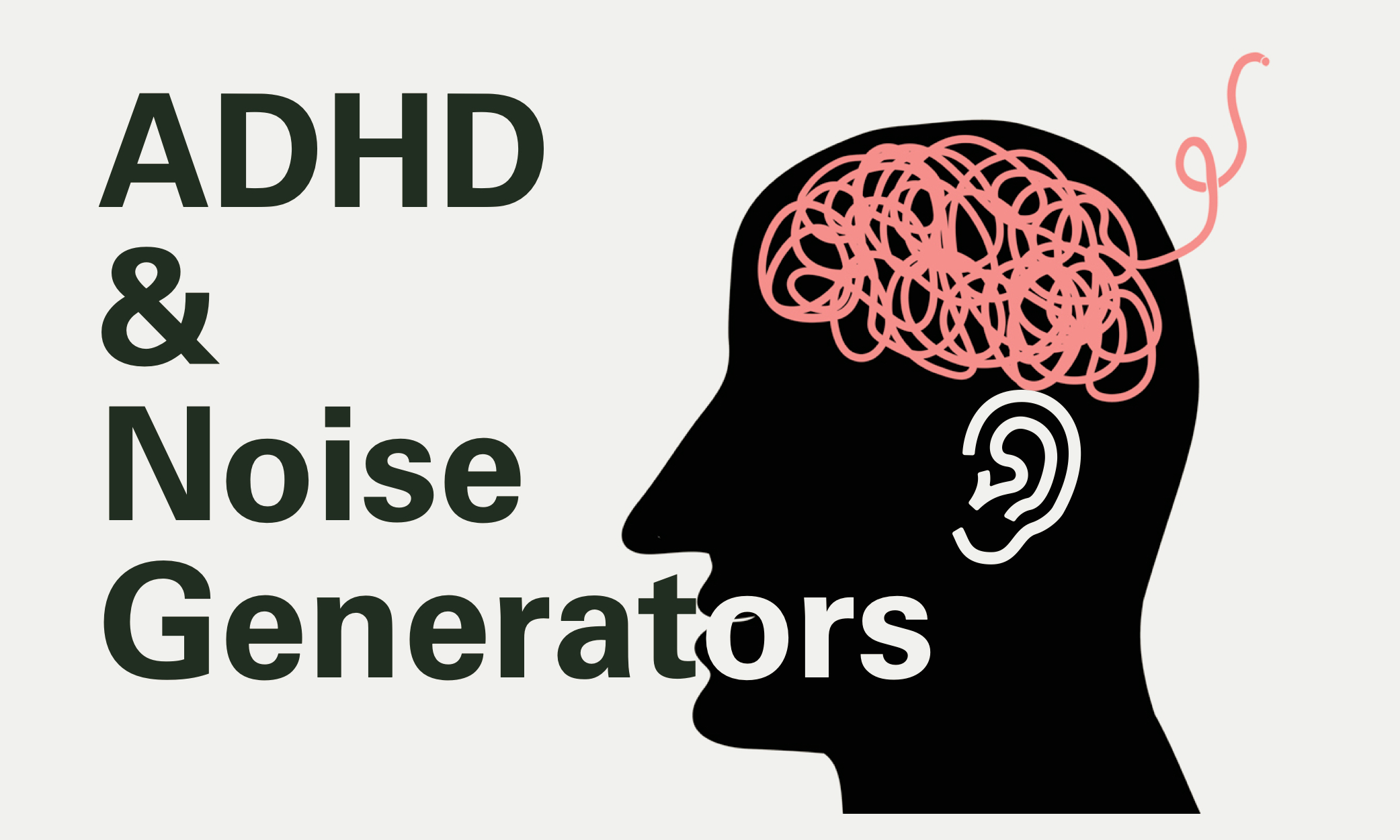How to Create a Silent Electronic Ensemble on a Budget
How to Create a Silent Ensemble on a budget
Playing music in a group is one of the best ways to develop a good sense of time and groove. It is also great for the creative process; bouncing ideas off each other in real time allows for inspiration, improvisation, and creation. It is possible to create an electronic MIDI ensemble with multiple computers using a mixer, DANTE system, or a classroom keyboard controller, but this option can be expensive.
Is there a cost effective way to create a silent ensemble?
Yes! This hack uses MIDI controllers, headphone splitters, and a single Chromebook or computer.
Plug in multiple MIDI controllers into the computer (you may need to use a USB hub to get all of the necessary ports)
Plug in a headphone splitter into the headphone jack. Splitters can be chained together to create up to four outputs.
Open up separate instances of Soundtrap on different tabs in the Chrome browser.
Add the desired instruments in each Soundtrap window and assign the corresponding MIDI controller as the MIDI input device in the Settings -> MIDI Settings tab.
Jam!
There are many things your students can do in a silent electronic ensemble:
Play the rhythm section and melody parts to a pop by song reading a lead sheet.
Play along with someone’s composition- have a student mute instruments in their project and use the other open Soundtrap tabs to trigger those instruments by the other members of the silent ensemble. Press play on the semi-muted track and play along!
Play the same rhythm section roll together to gain collective confidence.
Improvise a rhythm section or solo roll on top of backing track.
Form an all keyboard band! Here is a video of Jacob Mann and his friends playing a jazz gig using all keyboards. HIs band is called Keys and Thank You →
MORE RESOURCES