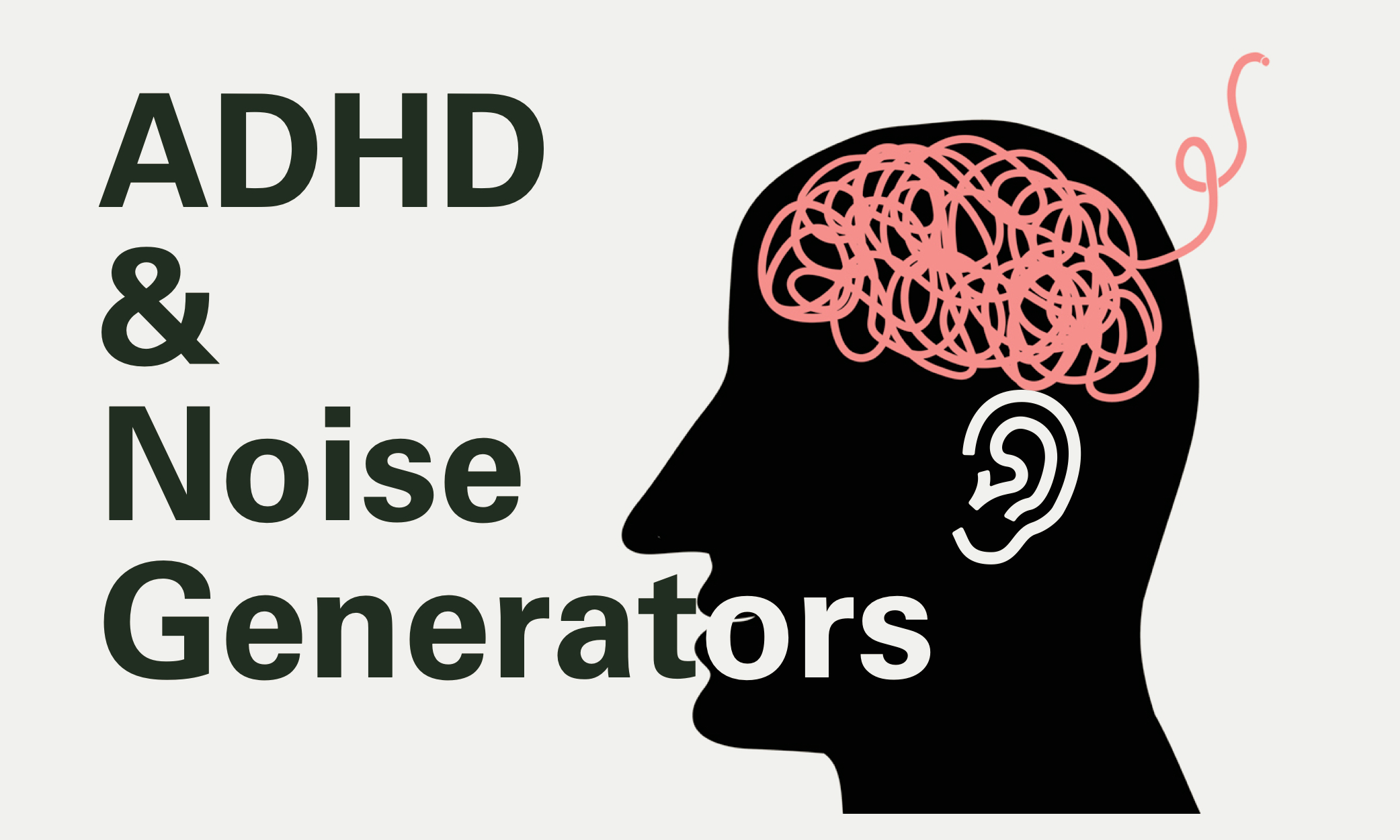Stewardship In The Music Tech Classroom
Stewardship In The Tech Classroom
I often find myself getting caught up in issues that are somewhat unrelated to music in a class that includes a computer lab component. From system errors to broken headphones and more, it can sometimes feel like I'm moonlighting as a member of the IT team. However, by investing a bit of time during instruction to train students to be mindful users of the equipment, setting clear expectations, and providing them with an easy-to-follow troubleshooting guide, we can proactively prevent most issues from reaching your attention.
Assume Zero
The device students are most comfortable using is their smartphones. Some students may have never interacted with a computer before. Basic tasks that we often take for granted, such as logging in and out of a device, locating programs, managing files and folders, and adjusting settings, need to be addressed before delving into content-specific activities. Take some time to list all the actions required during class: logging in, launching applications, adjusting software settings, managing audio controls, and more. Present this list to your students and perform an informal check for their understanding. Equipping students with a solid foundation in these fundamentals will prevent them from feeling helpless and boost their confidence in working with the lab's equipment
Activity: Building Stations
Before the class begins, disconnect the hardware from each student station. Demonstrate to the students how to reconnect the hardware and configure the software for each station. Use the correct terminology for each cable and connector to help them grasp the concepts of I/O and signal flow. Playfully inform the students that the 'gear gremlins' paid a visit to the lab after midnight, causing some mischief. Challenge each student to build their station from scratch, assigning a specific task like opening a DAW and producing sound from a single piano note to show the station is set.. Once students complete their tasks, encourage them to move around the lab and assist their peers. Model the proper way to provide assistance, emphasizing teaching the process rather than simply fixing the issue. This approach will give students a solid understanding of how the stations are assembled and how to be helpful lab members. Alternatively, you can pair students up and have them playfully 'sabotage' each other's stations to create a fun learning experience.
Trouble Shooting Guide
Create a troubleshooting guide for the lab computers and display it near each student's station. Instruct students on how to utilize this guide effectively to address issues with their stations. Emphasize the connection between troubleshooting lab equipment and the creative process, as problem-solving is integral to composition, sound design, arrangement, and recording.
Additionally, teach students the importance of correctly wrapping cables using the 'over-under' technique, highlighting that proper care extends the lifespan of equipment. Furthermore, select a few students for advanced training in techniques like soldering connections for basic repairs. This not only saves time but also reduces repair costs. By empowering students with these skills, they become not just musicians but also knowledgeable technicians in their creative endeavors. Feel free to utilize the PDF of my guide for reference →
MORE RESOURCES