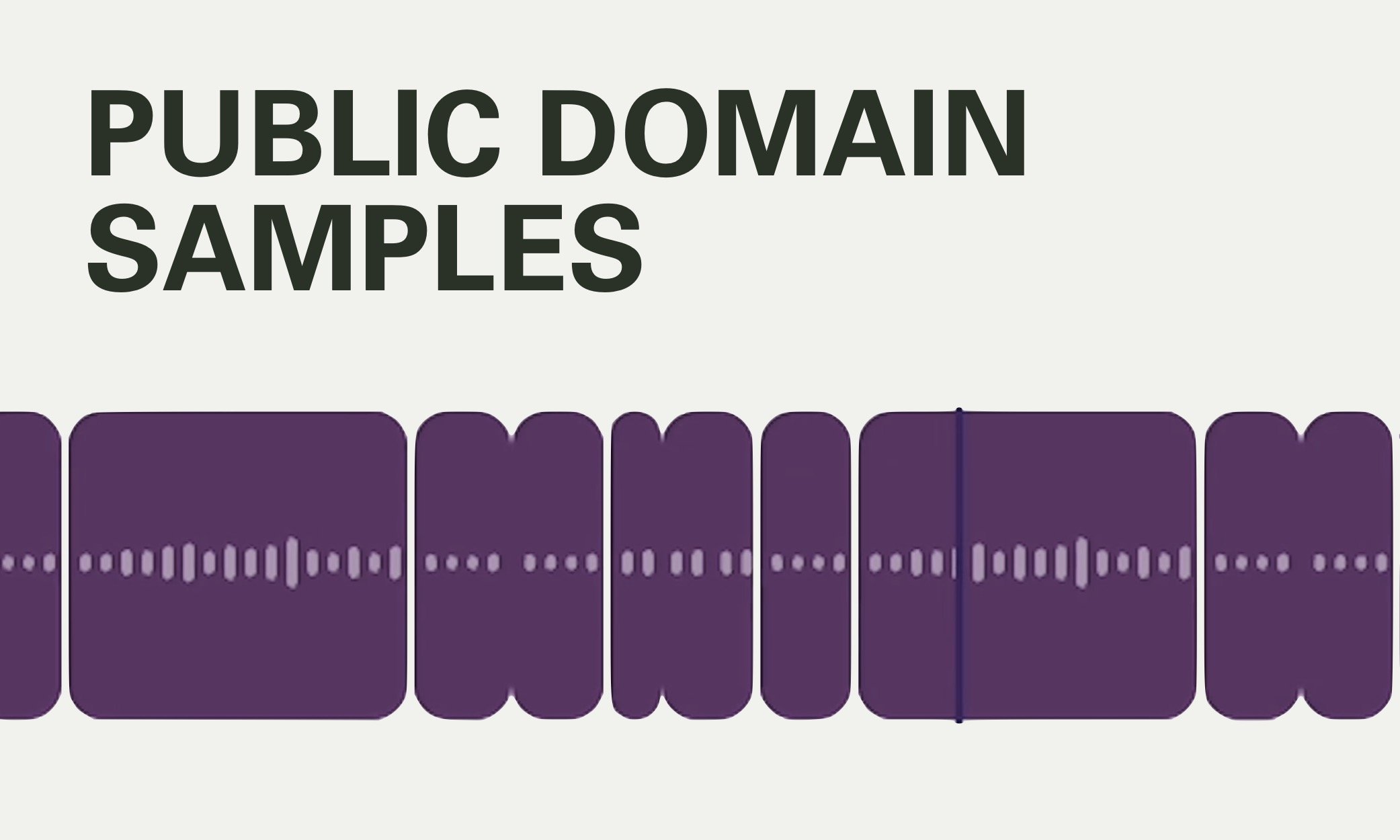Piano Roll Mastery
Soundtrap: Piano Roll
MASTERY
There are tips and tricks to working in the piano roll that every producer should know. From making micro adjustments to a single track to making big picture changes to an arrangement while working in the timeline, this full length video breaks down the process of editing a project in Soundtrap. You can also view isolated sections of the process that have been organized by category below.
Go to the Apply section to try it for yourself with the project template provided.
Navigation
Navigating The Piano Roll
Making your way around the piano roll in a quick and effective manner will make it faster to make edits.
Adjusting The Grid
Changing the grid size to different subdivision levels makes it easier to line the beginnings and ends of notes up with each other.
Muting And Soloing Tracks
Changing the grid size to different subdivision levels makes it easier to line the beginnings and ends of notes up with each other.
Rhythm
Quantize
The beginnings of notes can be automatically snapped to the grid with the quantize function.
Moving Notes With and Without Snap
Notes can be moved by clicking and dragging events horizontally in the piano roll.
Trimming The ENds Of NOtes
Dragging the end of the piano roll event changes the duration of a note.
Drums
Adjusting Velocities
Note volumes can be changed to create better balance and blend within and between instruments
Using Cut and paste to isolate instruments
Individual drum sounds can be temporarily removed to make it easier to isolate other parts.
Pitches
Using The Piano Roll To Develop Chordal Ideas
Create a link between the piano roll, your ear, and your hands.
Matching Unlike Harmony
Match the harmony of chordal parts by evaluating their construction.
Arranging
Looping, extending, Copying, Pasting, and Duplicating
Make the most of a clip by using the editing functions in timeline view.
Layering Sounds
Alter the sonic characteristic of an instrument by duplicating a track and layering different patches.
Quick Arranging
Turn a phrase into something memorable using piano roll and timeline edit tools.
Apply
Soundtrap Project
Click on the Soundtrap link or edit in the embedded window (Soundtrap login required) to fix the project.
Use the piano roll to make micro adjustments and use timeline view to make big picture adjustments to the arrangement of the tracks.
Try not to copy exactly what is done in the video. Make the track your own.
MORE RESOURCES